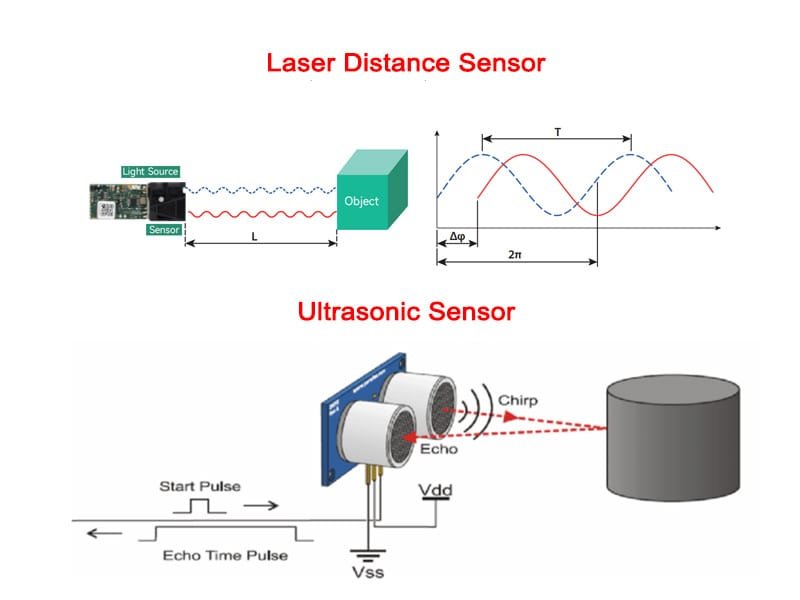Sensor de distância a laser Raspberry Pi: Guia completo de configuração e uso
A combinação de um sensor de distância a laser raspberry pi oferece a desenvolvedores, entusiastas e engenheiros uma solução compacta e eficiente para medição de distância sem contato. Se você estiver trabalhando em aplicativos de robótica, automação ou IoT, a integração de um sensor de distância a laser com Raspberry Pi permite medições precisas e confiáveis em várias faixas.
Neste artigo, exploraremos como conectar e usar um sensor laser raspberry piO guia de comunicação da empresa contém informações sobre métodos de comunicação comuns, aplicativos práticos e dicas para um desempenho ideal.

O que é um sensor de distância a laser?
A sensor de distância a laser é um dispositivo que usa feixes de laser para medir a distância de um objeto. Ele funciona emitindo um pulso de laser e calculando o tempo que o pulso leva para ser refletido pelo alvo, ou usando métodos de triangulação ou mudança de fase.
Principais recursos:
- Medição sem contato
- Alta precisão (tão baixa quanto ±1 mm)
- Tempo de resposta rápido
- Adequado para ambientes internos e externos
Esses recursos tornam os sensores a laser ideais para serem combinados com plataformas como o Raspberry Pi, especialmente em projetos que exigem tamanho compacto e precisão.
Por que usar um sensor de distância a laser com o Raspberry Pi?
O Raspberry PiO computador de placa única, compacto e econômico, é amplamente usado em prototipagem e sistemas incorporados. Ao integrar um sensor de distância a laser com Raspberry Pivocê obtém os seguintes benefícios:
- Fator de forma compacto: Perfeito para sistemas móveis ou incorporados
- Ambiente programável: Escreva facilmente scripts em Python, C++ ou outras linguagens
- Suporte a GPIO e interface: Use UART, I2C, SPI ou USB para comunicação
- Bibliotecas de código aberto: Disponível para muitos sensores populares
Se você estiver construindo um robô autônomo, um sistema de medição inteligente ou um telêmetro DIY, um sensor laser raspberry pi A combinação é versátil e econômica.
Escolhendo o sensor a laser certo para o Raspberry Pi
Ao selecionar um sensor de distância a laser para seu Raspberry Pi, considere estes fatores-chave:
| Recurso | Recomendação |
|---|---|
| Interface | TTL (UART), USB, RS232, I2C |
| Tensão operacional | Compatível com 3,3 V ou 5 V |
| Faixa de medição | Escolha com base em sua aplicação (0,03-200m para ambientes internos/externos) |
| Frequência | 3-30 Hz, dependendo das necessidades de atualização |
| Precisão | Normalmente, de 1 a 3 mm para modelos de nível industrial |
| Proteção ambiental | Modelos com classificação IP54/IP67 para ambientes adversos |
Dica profissional: Para prototipagem rápida, considere os modelos USB; para controle incorporado, é preferível a UART TTL.
Como conectar o sensor de distância a laser ao Raspberry Pi
Conexão UART TTL (mais comum)
Diagrama de fiação
| Pino do sensor | Pino do Raspberry Pi |
|---|---|
| VCC | 5V (pino 2) ou 3,3V (pino 1) |
| GND | GND (Pino 6) |
| TX | GPIO15 (RXD, pino 10) |
| RX | GPIO14 (TXD, pino 8) |
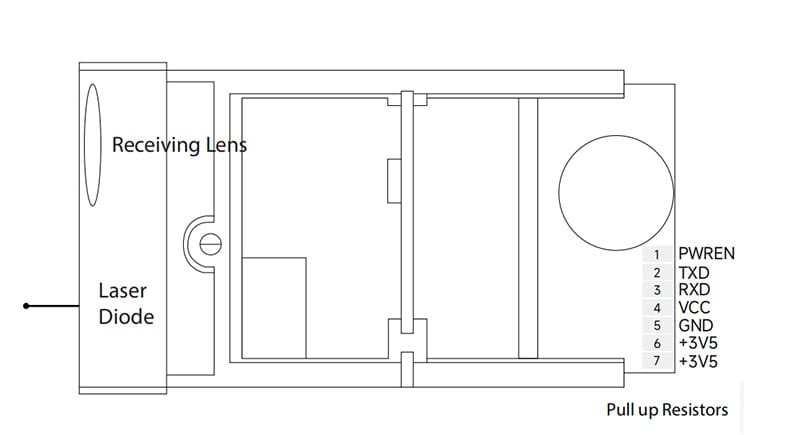
Há vários tipos de sensores de distância a laser, como:
- Módulos baseados em UART/Serial
- Sensores baseados em I2C
- Sensores a laser USB
Exemplo de configuração usando UART (comunicação serial)
Componentes necessários:
- Raspberry Pi (qualquer modelo com acesso a GPIO)
- Sensor de distância a laser com saída UART (por exemplo, 905nm ou módulo baseado em TOF)
- Mudança de nível (se o sensor funcionar a 5 V e o Pi a 3,3 V)
- Fios de jumper
Etapas de conexão:
- Conecte GND e VCC: Alimentar o sensor (geralmente 5 V ou 3,3 V, dependendo do módulo)
- TX do sensor para RX (GPIO15) no Raspberry Pi
- RX do sensor para TX (GPIO14) - muitas vezes por meio de um deslocador de nível
- Habilite a interface serial no Raspberry Pi via
raspi-config - Use Python para ler dados:
Observação: Se o sensor operar na lógica TTL de 5 V e seu Pi for de 3,3 V, use um conversor de nível lógico para evitar danos aos GPIOs.
importar serial
ser = serial.Serial("/dev/serial0", baudrate=9600, timeout=1)
enquanto True:
dados = ser.readline()
print("Distance:", data.decode().strip())
Conexão do sensor a laser com base em I2C
Muitos sensor de distância a laser raspberry pi também suportam I2C, como os sensores de tempo de voo VL53L0X ou VL53L1X.
Passos:
- Conecte SDA e SCL aos pinos GPIO correspondentes do Raspberry Pi
- Ativar I2C em
raspi-config - Instale as bibliotecas Python necessárias, por exemplo:
pip install adafruit-circuitpython-vl53l0x
- Código de amostra:
tempo de importação
placa de importação
importação de negócios
import adafruit_vl53l0x
i2c = busio.I2C(board.SCL, board.SDA)
sensor = adafruit_vl53l0x.VL53L0X(i2c)
enquanto True:
print("Distância: {} mm".format(sensor.range))
time.sleep(0.5)
Aplicações do sensor de distância a laser Raspberry Pi
- Robótica: Para navegação, prevenção de colisões e detecção de objetos
- Automação industrial: Feedback de posição, medição de altura
- Agricultura inteligente: Monitoramento dos níveis de água ou da altura das culturas
- Automação residencial: Detecção de portas, monitoramento de intrusão
- Projetos DIY: Telêmetros personalizados, fitas métricas a laser
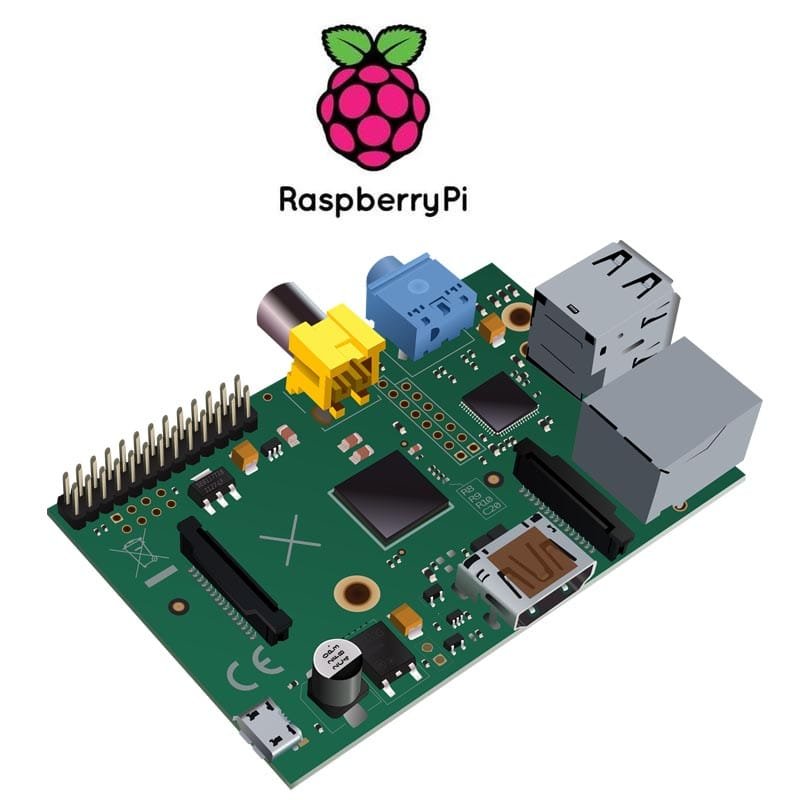
Dicas para um desempenho ideal
- Assegure o alinhamento adequado do sensor para obter leituras precisas
- Use blindagem para fios longos para evitar EMI
- Verifique os requisitos de energia - alguns sensores precisam de energia limpa de 5 V ou externa
- Para sensores de telêmetro a laser de longo alcance (até 5000 m), garanta uma linha de visão direta e evite interferências reflexivas
Conclusão
Integração de um sensor de distância a laser raspberry pi abre uma ampla gama de possibilidades para medições de precisão e projetos de sistemas inteligentes. Seja você um amador explorando a integração de sensores ou um profissional construindo um protótipo, essa poderosa combinação permite soluções inteligentes, precisas e compactas.
Com a crescente variedade de sensor de distância a laser raspberry pi compatíveis no mercado, é mais fácil do que nunca desenvolver aplicativos confiáveis em robótica, controle industrial e ambientes inteligentes.
Perguntas frequentes
P1: Posso usar vários sensores de distância a laser com um Raspberry Pi?
Sim, o uso de diferentes endereços I2C ou de várias portas UART (por meio de adaptadores USB) torna isso possível.
P2: Qual é a diferença entre um sensor ToF e um sensor baseado em pulso?
Os sensores ToF (Time-of-Flight) são normalmente usados para curtas distâncias (menos de 4 metros) e oferecem alta precisão em formato compacto. Os sensores baseados em pulso são adequados para distâncias maiores (100 m a 3.000 m).
P3: É necessário instalar drivers para sensores a laser no Raspberry Pi?
Alguns sensores baseados em USB podem precisar de drivers, mas a maioria dos módulos baseados em UART e I2C é plug-and-play usando bibliotecas Python.